
You are probably asking if my downloads are safe, right?
Download websites like this one are being monitored by Google by hitting the end user a notification of “dangerous download” and may cause panic to users and may leave the site.
This is good for the internet because it promotes good content creators and great websites.
Also, Google has a system how to fix these kind of reports during downloads.
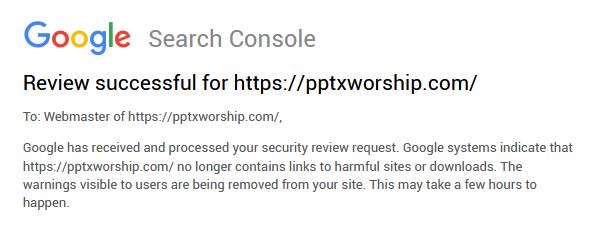
If you receive a warning in an attempt to download a PPTX Worship file, you may confidently ignore it because of these 4 basic reasons.
1. I personally created ALL the contents in the download folder. It has a notepad file and the PowerPoint files. Then I zip them as .rar files for easy one-click download.
2. Because I personally created EACH download folder, I don’t add any virus or malicious software. To check if this is true, use your anti-virus to scan the PPTX worship file after you download it before opening.
3. The hosting I have is so strict on their rules of banning users/sites that are propagating spam, malware, and virus downloads. ALL PPTX Worship downloads reside in the root of my personal cloud hosting for files security and authenticity. When the end user click the download button, will only get what’s in the main source.
4. Lastly, I am a pastor and my product is to help churches and NOT to destroy their/your computers. There’s no reason for me to add dangerous files.
How to fix the warning report in Chrome browser?
Google Chrome browser may cause a download error and report that the file “is dangerous, so Chrome has blocked it”.
One solution is to download the file using a different browser (e.g. Mozilla or Safari).
Another is by disabling this Chrome notification by following the video tutorial below.
That’s it.
Thank you very much for your trust.